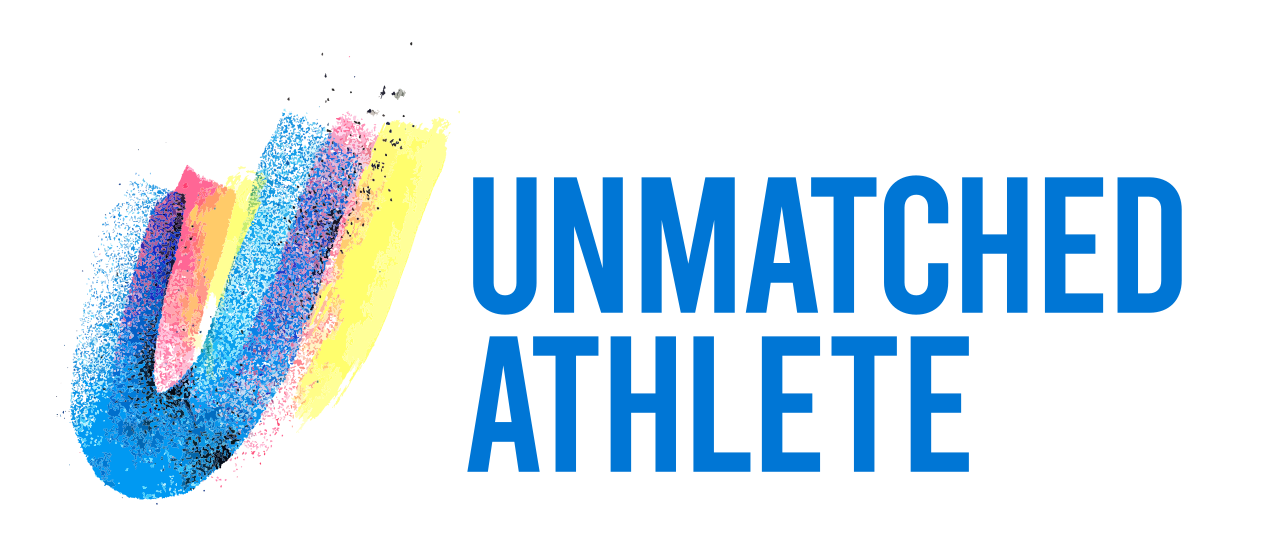Everything we need for your household to be set up right for the year!

We strongly suggest parents or guardians complete the following steps before attending our games/events!
Become an Unmatched Athlete Member
In order to participate in any Unmatched Athlete event, parents or guardians are required to complete our sports participation and photo waivers. Once the waivers have been completed, you do not need to complete them again for future Unmatched Athlete events per year.
For Climbing Days, completing Movement’s participant waiver is separate from Unmatched Athlete’s waivers.
Household Demographics
After you have completed our waivers, parents or guardians will be asked to complete information regarding your household demographics for yourself and child(ren). Once this information has been completed, you will not be required to do so again for future Unmatched Athlete events. Additionally, you will have the ability to update your demographic information moving forward at any time!
Sign-Up for Event (Present and Future)
After parents or guardians have completed the waivers and demographic information questions, you can sign-up for our events listed on LeagueApps! We’re so excited to use this new LeagueApps Portal so you can give us a ballpark idea of how many participants we're expecting for each event.
We thank the FundPlay Foundation for the use of the LeagueApps platform!
What’s on the Portal?
First, the basics: register into the site by clicking ‘membership’ to complete the sports participation waiver and a photo waiver. Next, we ask for household contact info, pick-up/drop-off, code of conduct, and demographic data. Then, sign up to each events/programs, bookmark the calendar, and browse our store for some awesome swag! Note, once you’ve signed up for the membership program, we will send seasonal calendar reminders!
Form Fields:
(1) Waivers: Photo Media, Participation
(2) New Youth Member Household Contact
(3) Parent/Guardian Contact
(4) Permitted Pick-Up/Drop-Off Contacts
(5) Youth Membership Demographics
And of course, the portal offers reminders for:
(6) Code of Conduct
(7) Membership Details
(8) Schedule Reminders
Curious why we ask for those form fields? Please send us an e-mail and feel free to browse our privacy policy here.